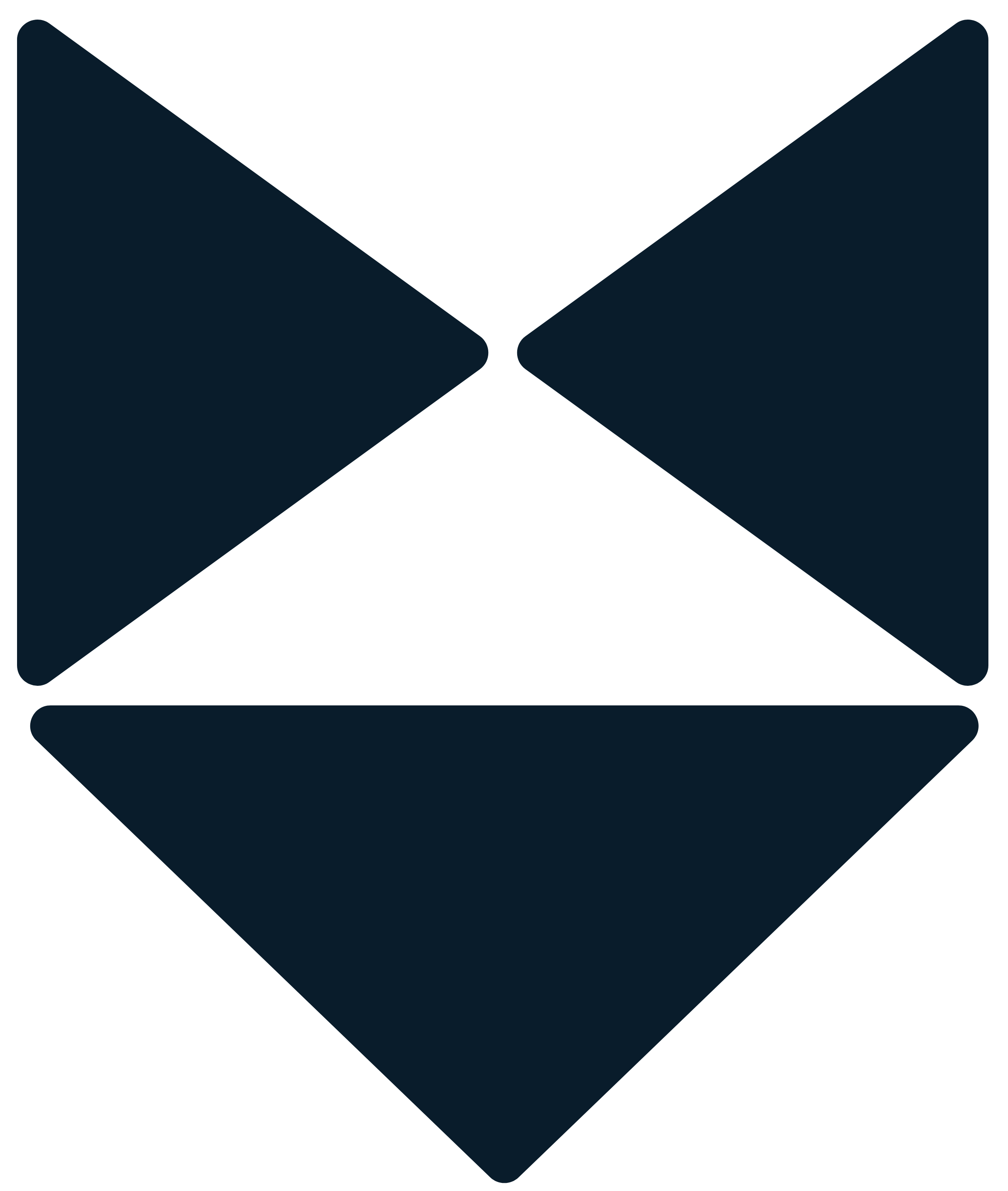In a world dominated by vibrant screens and constant connectivity, finding ways to reduce screen time and live a more mindful lifestyle has become increasingly important. Apple’s iPhone offers a plethora of features designed to enhance user experience, and one such feature that promotes a minimalistic approach to smartphone usage is the ability to activate Monochrome Mode with a simple triple tap on the back of the device. In this article, we will explore how this intuitive feature can be easily activated and deactivated, discuss its potential benefits for reducing screen time and social media addiction, and how combining it with color filters can result in a more mindful usage of your iPhone.
Activating Monochrome Mode
Turning on Monochrome Mode on your iPhone with a triple tap is incredibly easy. With the release of iOS 14, Apple introduced a new accessibility feature called “Back Tap.” This feature allows users to perform various actions by tapping on the back of their iPhone. By setting up a triple tap gesture to activate Monochrome Mode, you can seamlessly switch to a grayscale display at any time. To set it up, follow these simple steps:
- Open the Settings app on your iPhone.
- Go to “Accessibility” and select “Touch.”
- Scroll down and tap on “Back Tap.”
- Choose “Double Tap” or “Triple Tap” and select “Accessibility Shortcuts.”
- Scroll down and select “Color Filters.”
- Finally, toggle on “Grayscale.”

Now, whenever you perform a triple tap on the back of your iPhone, it will instantly switch to Monochrome Mode. This quick and convenient gesture offers a seamless transition to a more minimalist and distraction-free display.
Effortless On/Off Control
What makes using Monochrome Mode via the triple tap gesture even more appealing is the ease with which you can toggle it on and off. Simply triple tap the back of your iPhone to activate the grayscale display, and triple tap again to return to full color mode. This straightforward process allows you to effortlessly switch between monochrome and color, enabling you to tailor your screen experience to your immediate needs.
Benefits of Monochrome Mode
individuals seeking a more minimalistic lifestyle and reduced screen time:
1. Minimalism: By removing the vibrant colors from your screen, Monochrome Mode promotes a minimalist aesthetic that helps reduce visual distractions and declutter your digital experience.
2. Reduced Screen Time: The absence of vivid colors in Monochrome Mode can significantly reduce the allure and stimulation provided by your iPhone screen. This subtle shift encourages less time spent on mindless scrolling and social media apps, allowing you to focus on more meaningful activities.

3. Social Network Addiction: Colorful interfaces are intentionally designed to captivate our attention, making it challenging to resist the pull of social media platforms. By switching to Monochrome Mode, you strip away the visual triggers that contribute to social network addiction, fostering a healthier relationship with your device.


Mindful Usage with Color Filters
To further enhance your mindful usage of the iPhone, you can combine Monochrome Mode with color filters. Color filters allow you to adjust the display’s hues and intensities, catering to individual preferences and specific needs. By experimenting with different color filters, you can create a personalized visual experience that aligns with your desired level of screen engagement.
Conclusion
In an era where digital distractions abound, finding ways to foster a minimalistic lifestyle and reduce screen time is crucial. Apple’s triple tap gesture to activate Monochrome Mode on the iPhone provides a seamless and intuitive solution to this problem. By effortlessly transitioning to grayscale, users can embrace a more minimalist aesthetic and reduce visual distractions. Combined with color filters, this feature encourages mindful usage of your iPhone, aiding in the reduction of social media addiction and promoting a healthier digital lifestyle. So, take control of your screen time and embrace the power of Monochrome Mode – your eyes and mind will thank you.